Cloudflare
Domexus provide an integration with Cloudflare APIs to manage to your domains and DNS Records.
Get Access
You will need an API token to start using it in Domexus.
You can create your API token in the Dashboard go to My Profile > API Tokens section following this steps:
- Select Create Token and create a custom token with the following permissions
- Zone: DNS settings - Read
- Zone: Zone - Read
- Zone: SSL and Certificates - Read
- Zone: DNS - Edit
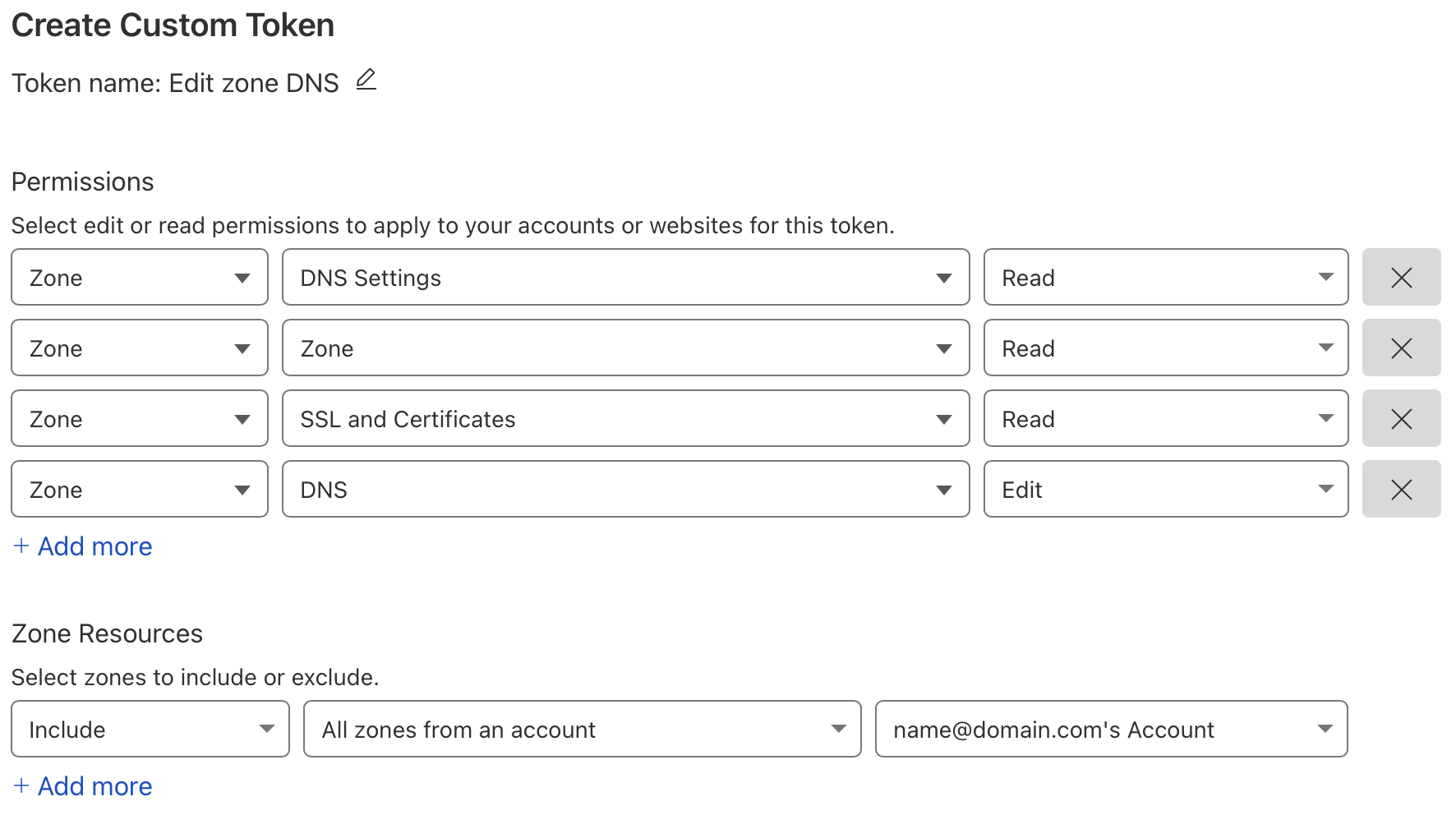
-
Add the accounts under Zone resources as the following
- Include: All zones from an account - Your account name -
Add the following IP address under Client IP Address Filtering
- Is in: 139.59.139.68
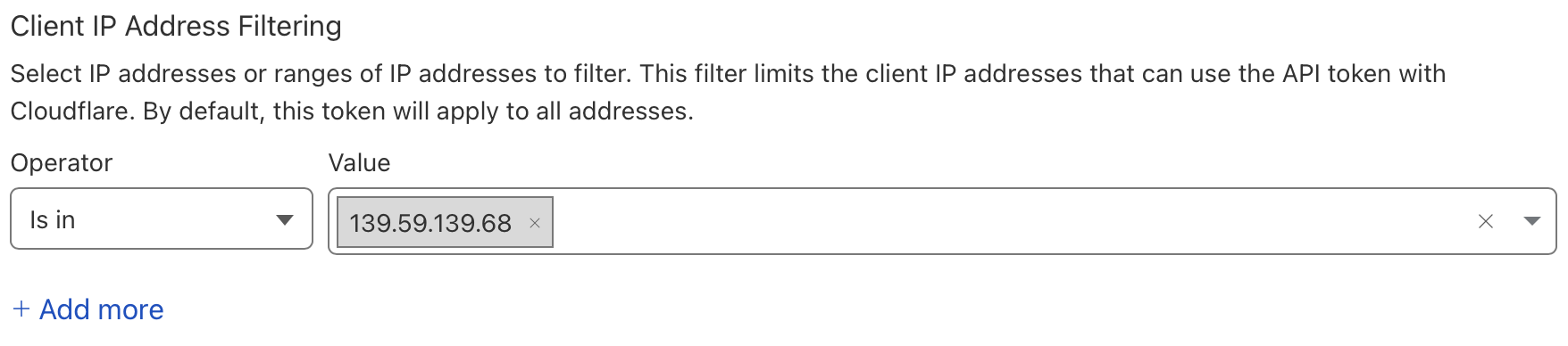
-
Select Continue to summary.
-
Review the token summary and then select Create Token.
-
Copy/remember the "API Token".
Now you are ready!
Go to Domexus and add your API credentials. Domexus will ask you your account email and your API token!
